To delete an album or song from your catalog, go to your Uploads section. Click on Music so you have visibility of your uploaded albums and tracks.
1. Scroll to the album or song you wish to delete and click the Edit icon  .
.
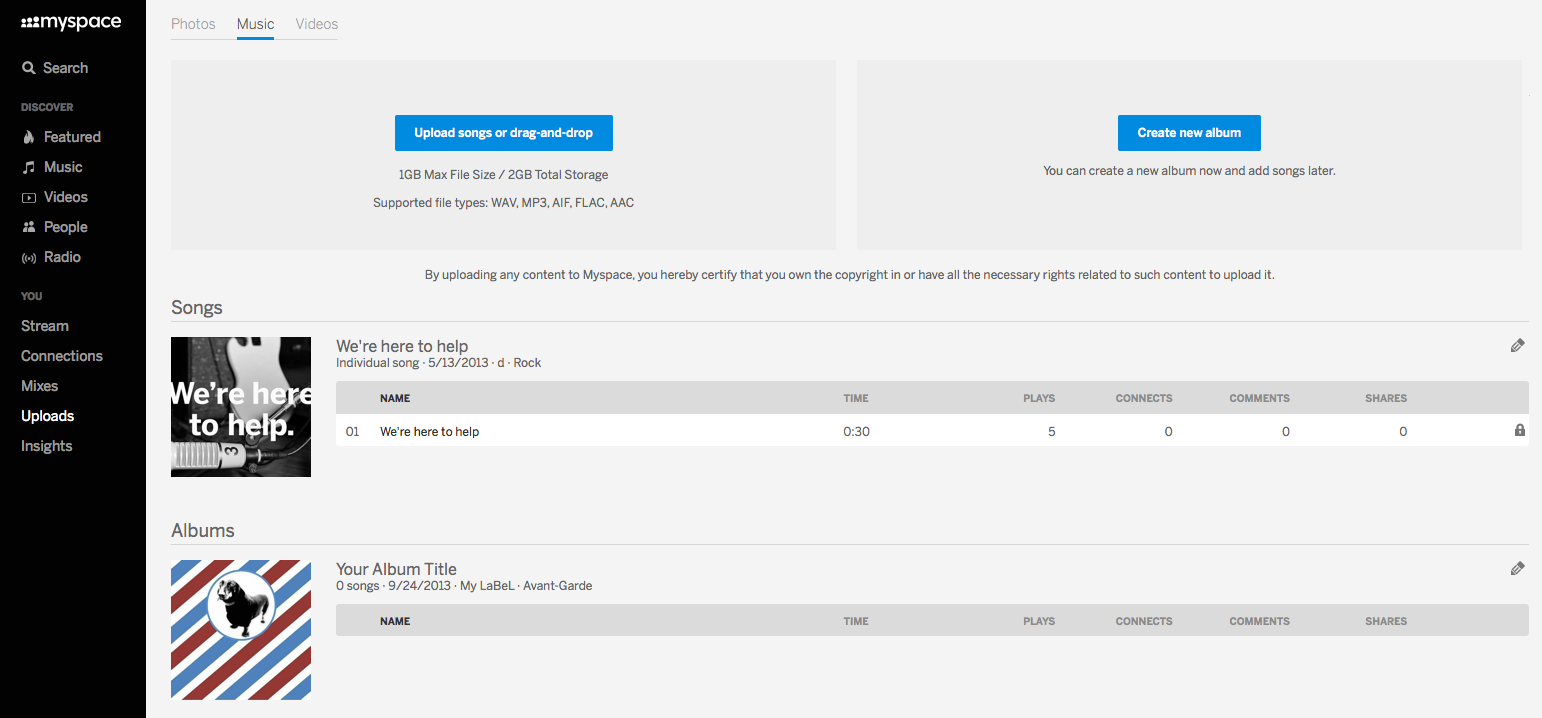
2. With your album open, you will see Delete Album beneath your album cover. Click Delete Album to remove that album from your catalog.
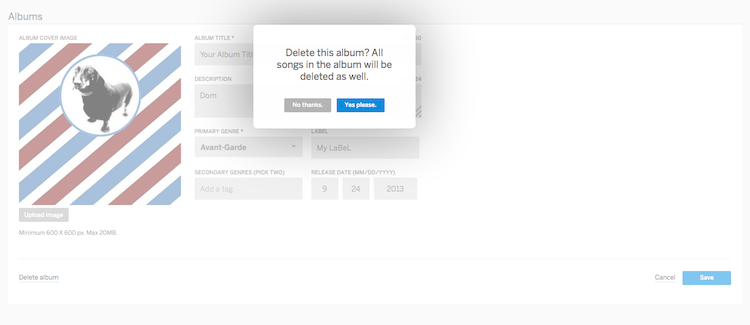
3. Remember. If you delete the album you will also be deleting all songs that are in the album. You will want to move the songs to a different album if you want to keep those tracks on Myspace.