If you have located an account using your name and image, first make sure this is indeed a fake account and not a profile that once belonged to you. If the account is fake, please follow these steps to have the profile removed.
- Hover over the profile image and click on the connect icon
- Select Report from the menu
- Select This is me! > This profile is pretending to be me
- Click on Report
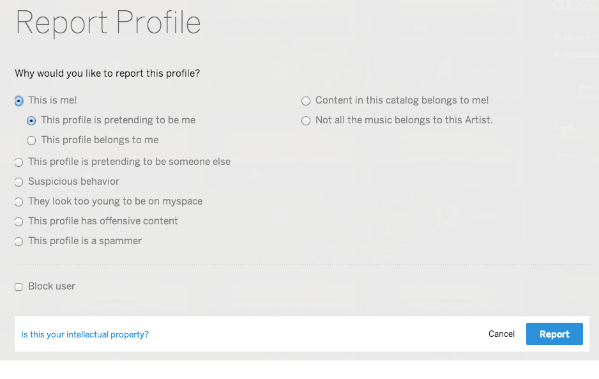
*Make sure you report the fake account using your own personal account, so we may verify your identity and proceed
What if I don't have a profile?
If you do not have a Myspace profile, but someone is using your photos without your consent, please fill out this form and include a copy of your government-issued ID (ex. driver’s license or passport). The photo and the name on the ID must be visible. The rest of the information can be covered. We only use the ID to verify you are the person in the photos
- If someone created an entire profile pretending to be you, under the description, please include a direct link to the profile.
- If someone added photos of you to their profile, without your consent, under the description, please include a direct link to each of the photos that you would like removed.
*The form should be for Submit Feedback and under Type Of Feature, select Photos