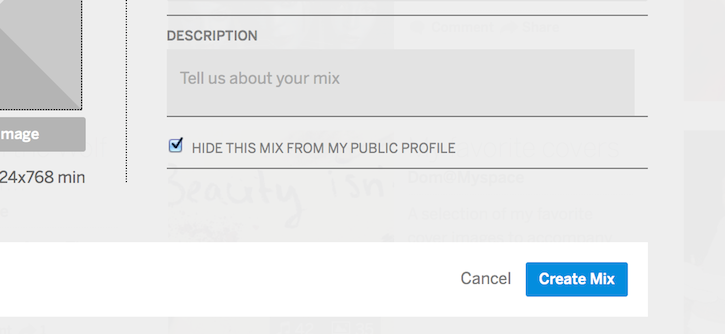Mixes are photos, playlists and collections of videos all in one container. The possibilities are endless. Show us your creative side and start making Mixes now.
- Select Mixes from the left hand navigation
- Click on
in the upper-right-hand corner of the browser page
- Name your mix, this is the only section required before selecting Create Mix
- Click on Create Mix
Keep in mind
- You can add a mix cover image
- Include a description to highlight what your intentions were when creating the mix
- You can add songs, videos, and photos
- You can add up to 2,000 songs to a mix
- You can create up to 2,000 mixes
Make it Private
Make the mix private by checking the box labeled HIDE THIS MIX FROM MY PUBLIC PROFILE