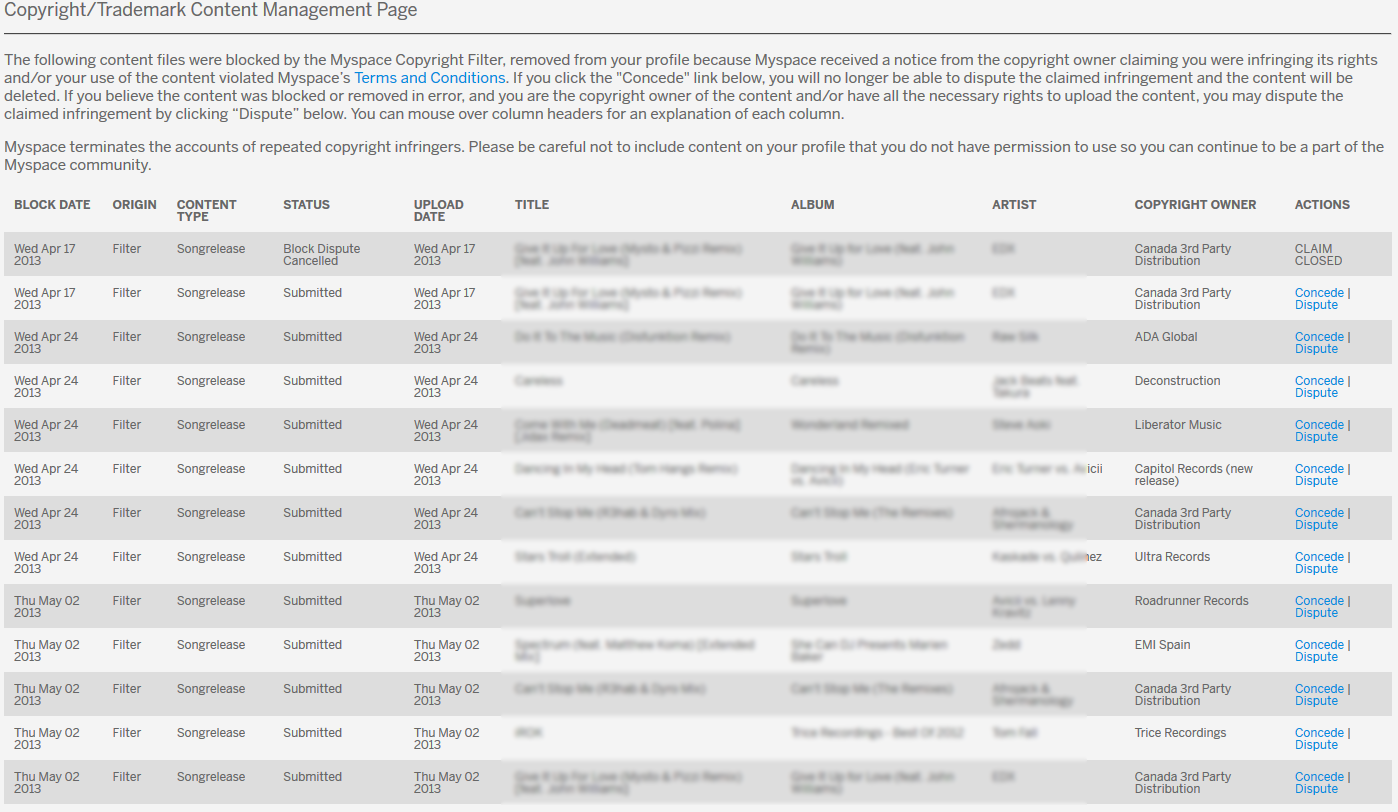To protect the rights of artists, Myspace maintains a Copyright Filter that blocks uploaded content registered by rights holders. If you have permission to upload content that needs to unblocked, you’ll need to submit a dispute form for Myspace to review.

How do I dispute a block?
Click on the ‘Copyright Claims’ link, find the content block you want to dispute, and then click on ‘Dispute’. Fill out the required fields as well as any additional information you might have regarding the blocked content.
What's needed in order to fill out the Dispute Form?
Contact Info – Full Legal Name, Address, City or Region, State or Province, Zip or Postal Code, Country, Phone Number and Email
Additional Information – Label or Distributor contact info and any other supporting information
Signature – Typing your Full Legal Name will act as your electronic signature.
What if I made my own video using songs from another artist and it was blocked?
Please refrain from uploading an artist’s content to Myspace without permission. This includes fan made videos which contain audio content you do not have rights to. Purchasing an artist’s music does not give you authorization to upload their content. If you acknowledge that you are not authorized to upload the blocked content, you may click ‘Concede’ on the Content Management Page.
How long does it take for Myspace to review my block dispute?
Myspace is diligently working on responding to every dispute, but please note disputes are not reviewed instantly as this is a manual process. Please allow up to a week to hear back regarding a dispute.
Please visit our Copyright Guide for more information.