If you change your mind about the song you uploaded, deleting the song is easy. To delete a song from your catalog, go to your Uploads section.
Click on Music so you have visibility of your uploaded albums and tracks.
From a desktop computer follow the steps below:
1. Scroll to the song you wish to delete and click the Edit icon 
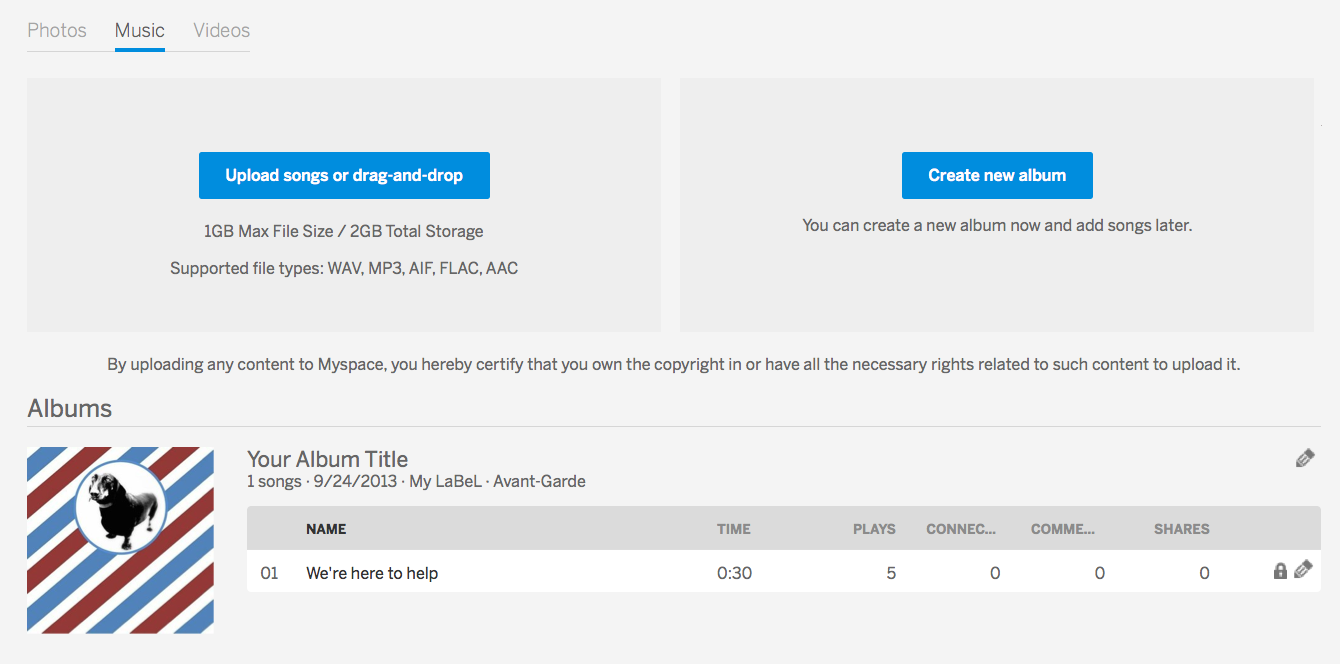
2. The Song Detail information will be visible for editing(See Below). Under the Album Cover image, you are provided the option to Delete Song.
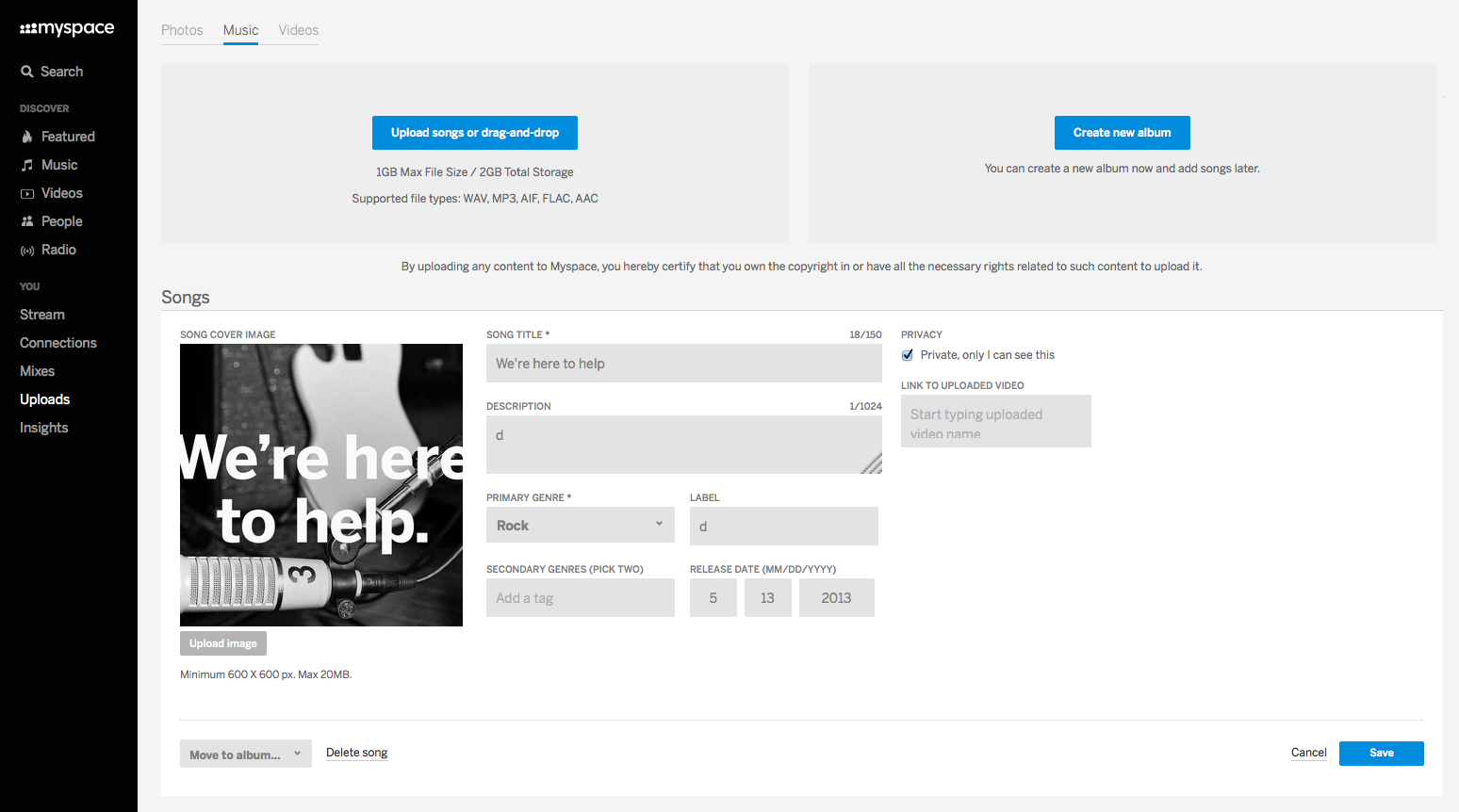
3. Remember, once you choose to delete the track it will be removed from Myspace. If you would like to keep the track on the site, but remove it from the album, click Move to album located next to Delete Song.
Cannot Locate Song Under Upload
If the song is not appearing under Upload, please fill out this form. For Report Purpose, select I cannot delete a track on my profile.